1. Go to http://blogger.com
2. Login with your existing username & password.
3. Then click the Design tab shows below your blog name.
4. After that click Edit HTML button at the top right portion of the page :
5. Now it is wise to Download your current blogger template before making any change to template. Click "Download Full Template" to download your current template.
6. Now its time to download a template for your Blogspot blog from other sites. Here i give some cool templates for blogger:
 |
| Camino |
 |
| Soul Vision |
 |
| Bt Cute |
Watch video tutorial on How to use template of your choice to Blogger exclusively at Blog Know Recent YouTube Channel :
Next tutorial will be basic SEO for blogspot blog , tips , tricks etc. Keep visiting Blog Know Recent.
It might be helpful if you go through this posts :
Customize Blogspot Blog Template
How To Create a Blogspot Blog
This post related to following tags:
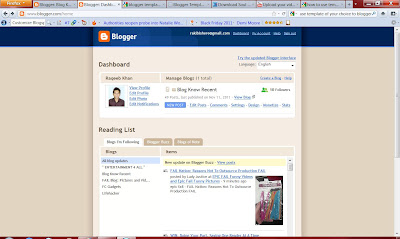


No comments:
Post a Comment